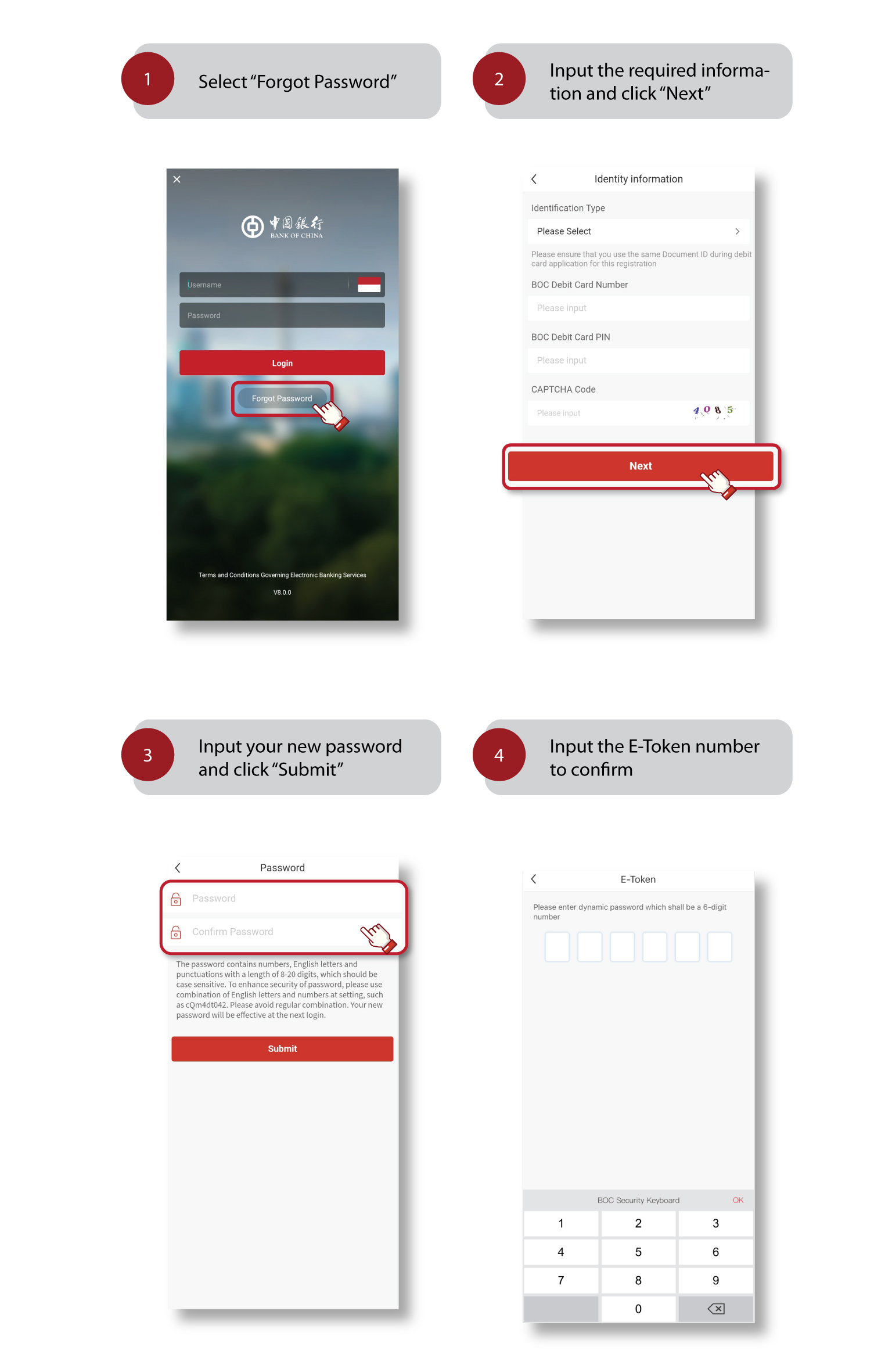Introducing BOC Mobile Banking 6.0 Version: New Level of Easy Banking
Get ready to experience a new level of convenience with new version of BOC Mobile App 6.0! A significant update with a bunch of new features designed to make your banking experience faster, more personalized and efficient. Here’s what you can find from BOC Mobile 6.0 version:
1. Fresh and Modern Interface
New interface is designed with personalized features to make managing finances easier and more enjoyable.
2.Five Quick Access Buttons
5 quick access buttons give you immediate access to your most-used features. The five features include viewing account summary, transferring money, wealth management, settings and home page. These buttons are just one tap away.
3. Search Function
The search button helps you to locate any information you need with ease.
4. Two View Modes
To provide you with more personalized experience, two view modes are now available:
- Standard Version is the default settings, offering a comprehensive view of BOC Mobile banking features and functions.
- Simple Version presents a cleaner, streamlined interface for those who prefer a quick and straightforward banking experience.
You can switch between modes at any time for the experience that works best for you.
5. FAQ Button
FAQ button provides immediate access to answer to the most common queries aims to resolve your questions without having to leave the app.
Update your BOC Mobile to 6.0 version today and experience the New Level of Easy Banking within the palm of your hand!
First time log-in to BOC Mobile
For first time user, kindly visit any of our branch near you and bring your valid identification documents to sign up for BOC Mobile.
- Open BOC Mobile, and enter your initial User ID and Password given by the bank.
- Select “Activate Device Binding” and “Activate Face ID or Fingerprint”
- Input 6 digit E-Token code.
- First time login, system will ask you to change initial User ID and Password to the new one for security purposes.
You can download BOC Mobile by scanning on the following QR code for Android Phone (Android 6.0 or above) and iPhone (iOS 12.4 or above):



(Google Play) (AppGallery) (App Store)
You can download BOC Mobile app by searching “Bank of China” in Google Play, AppGallery and App Store
Apple and the Apple logo are trademarks of Apple Inc., registered in the US and other countries. App Store is a service mark of Apple Inc.. Android, Google Play, and the Google Play logo are trademarks of Google Inc.. AppGallery is a service provided by Huawei Services (Hong Kong) Co., Limited.
Transfer to Local Bank
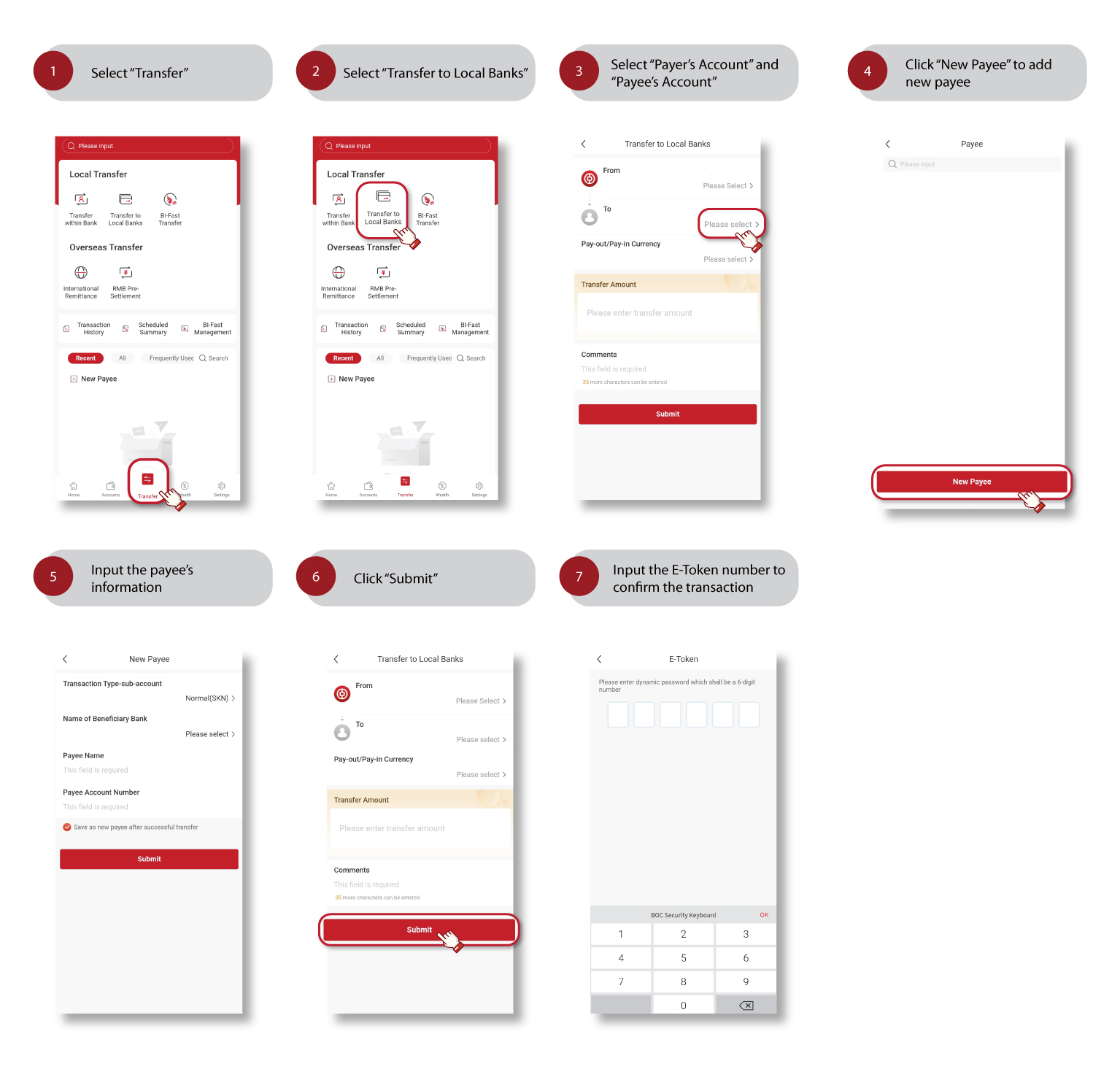
Open Term Deposit
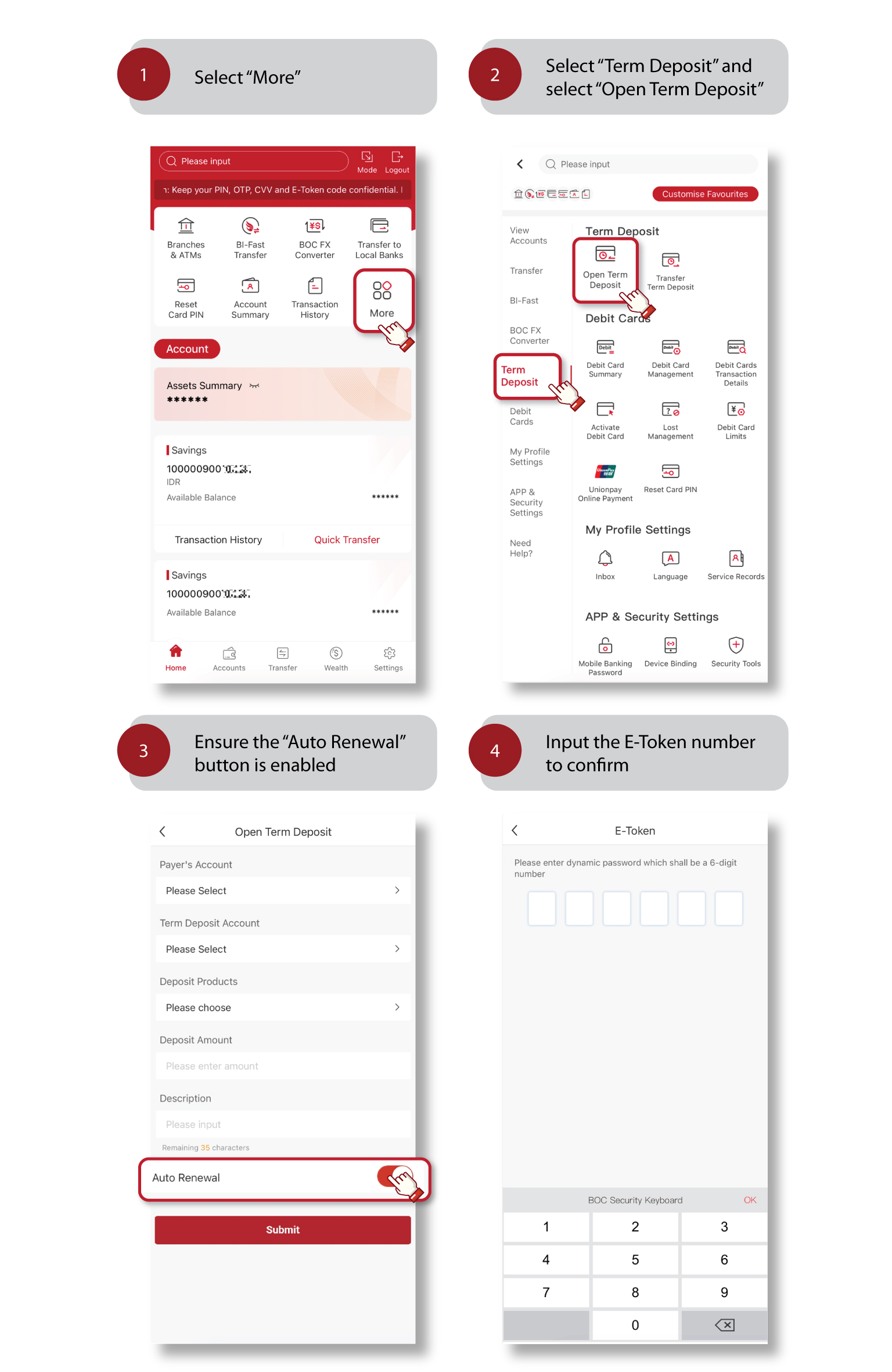
Note: Before placing Term Deposit on BOC Mobile, Customer must open deposit account (not saving account) at nearest Bank of China (Hong Kong) Limited Jakarta Branch.
BI-FAST Transfer
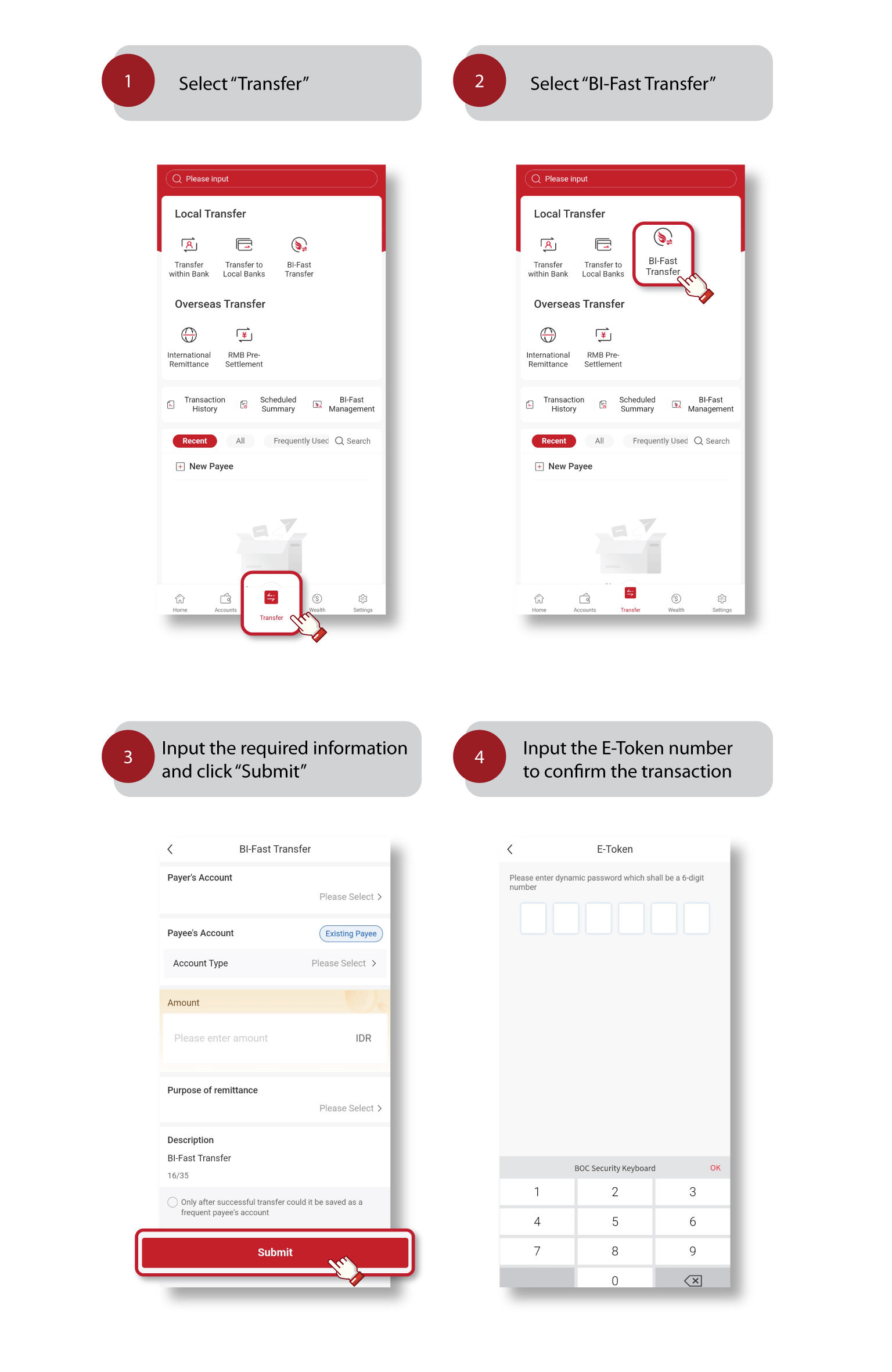
Telegraphic Transfer (SWIFT)
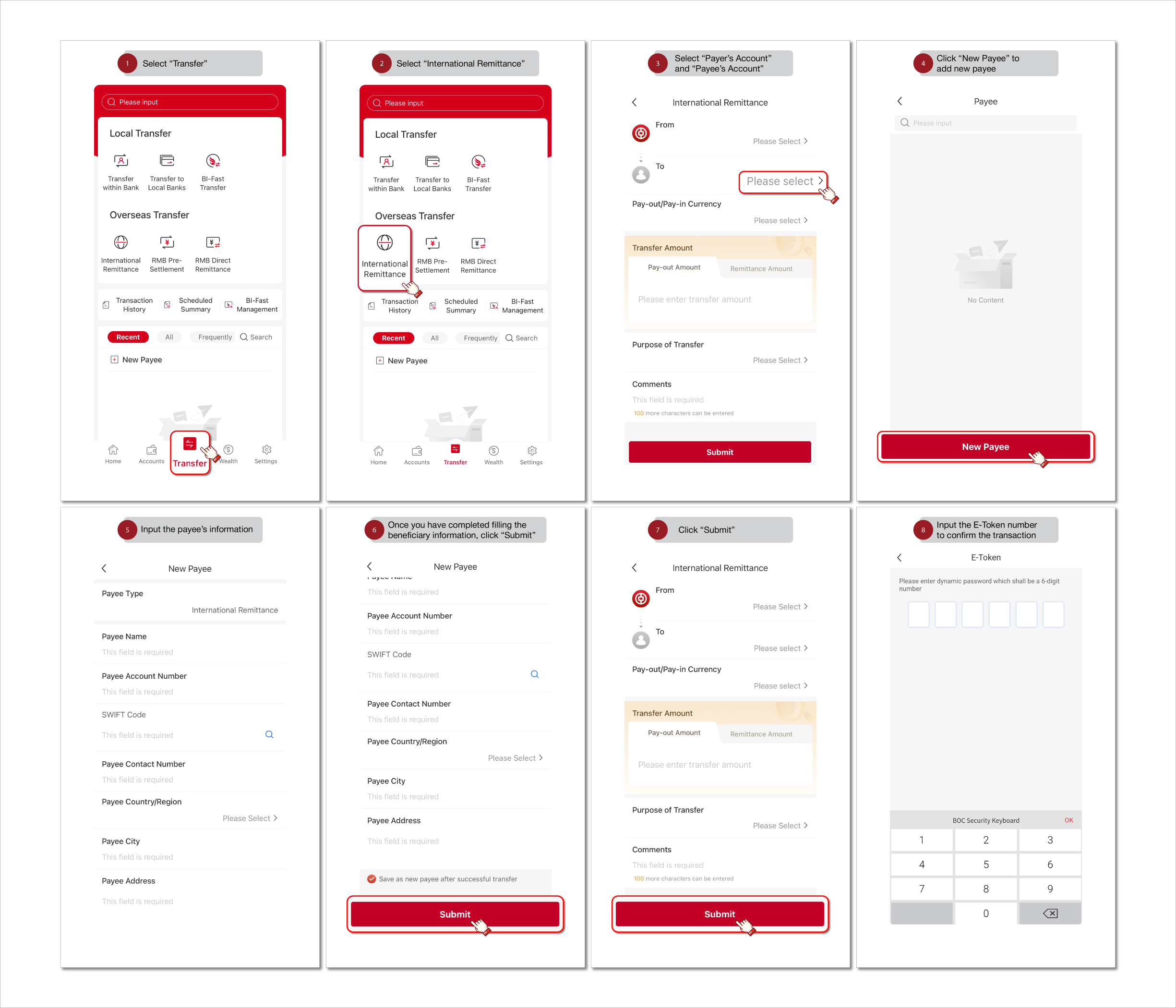
CNY Pre-Settlement
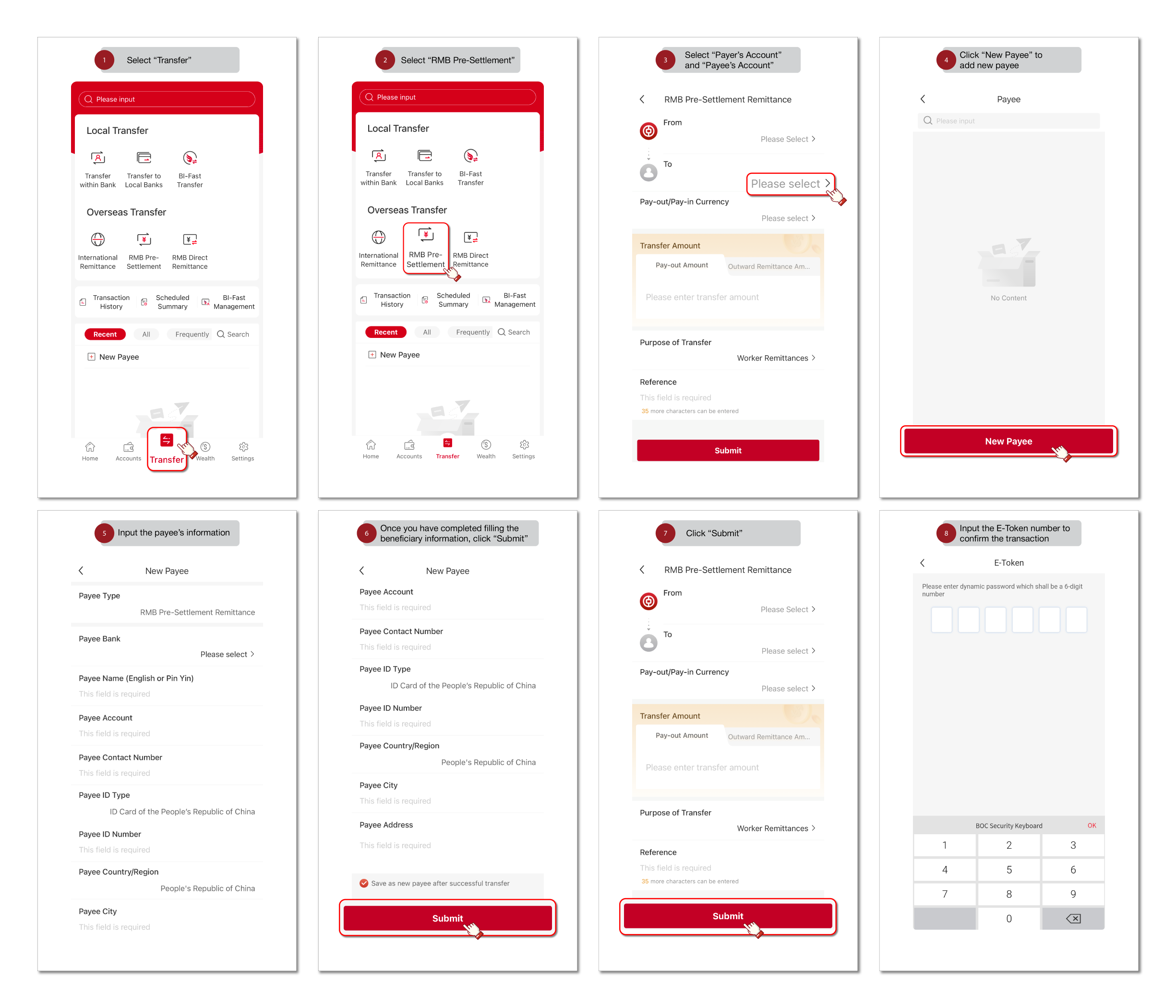
CNY Salary Direct Remittance
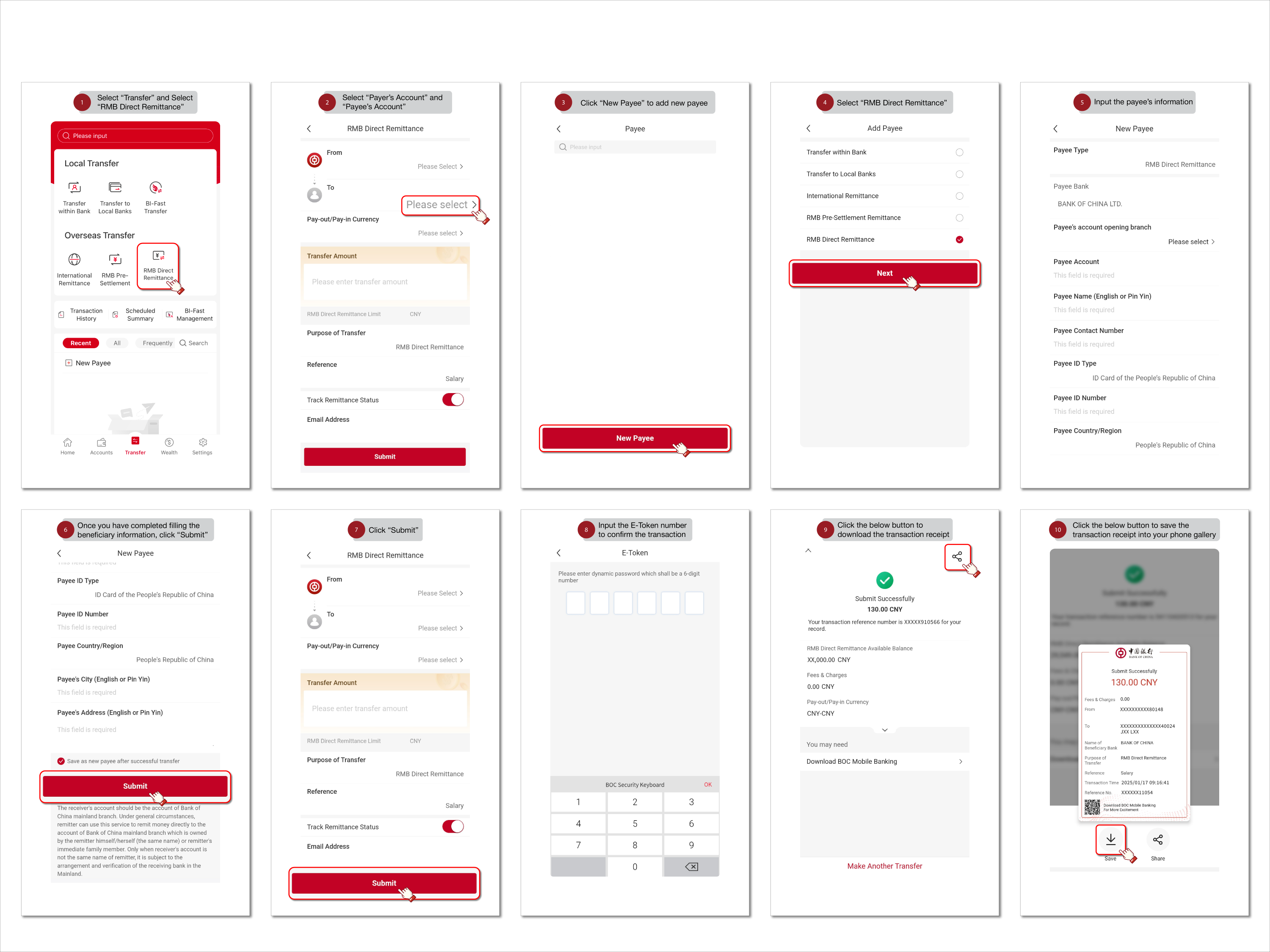
To use the service in BOC Mobile and BOCNet, Customer must first set the CNY Salary Direct Remittance transaction limit by submitting their salary slip to Sub-Branches of Bank of China (Hong Kong) Limited Jakarta Branch.
For further information, please refer to the terms and conditions of CNY Salary Direct Remittance Service.
Forgot Password